Download and register
Signing into the mobile app
You can install our mobile application on any device to quickly and easily enter data.
We support Android, Windows and Apple / iOS devices – including phones and tablets. Simply select the appropriate button to install on your device.


When you first open the app, you’ll be prompted to enter your login details – these are the same as those used for the website. If you’re not sure what your password is, you can reset it here.
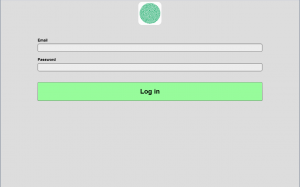
After you log in, you’ll be able to select one or more of the services you have access to.
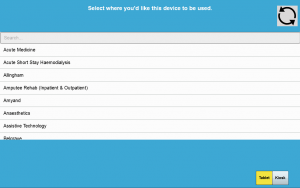
You can also choose whether to set up your device as a “Kiosk” or a “Tablet.”
- The “Tablet” setting is the most common choice – it will prioritise battery life and save your progress when completing any projects.
- The “Kiosk” setting is designed for devices that are fixed in one place – this will enable the app to keep your device screen on constantly, and reset any surveys that are partially completed or abandoned. We recommend that you keep the device plugged in for this setting.
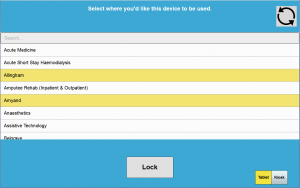
Once you’re happy with the setup, press “Lock.” This will save your choices, and the app is now ready to use!
Click here to view a short guide on how to use the app.
