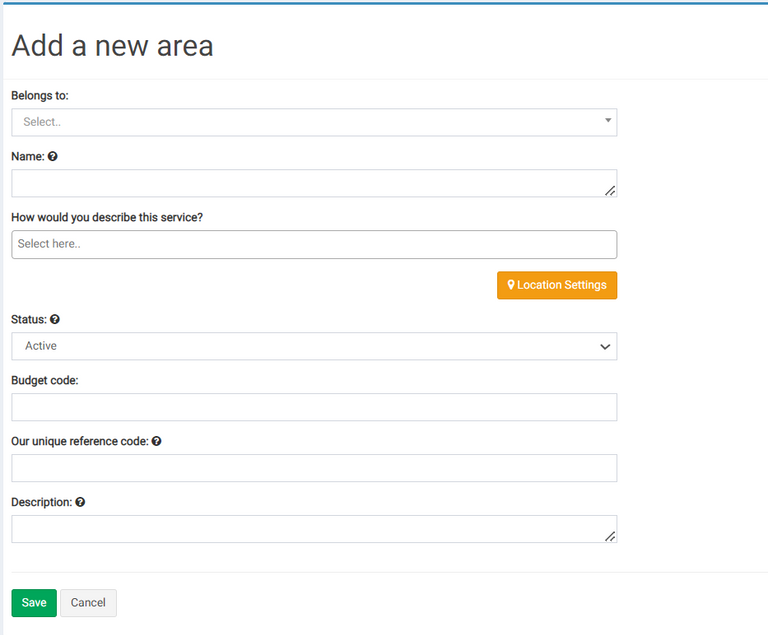Services
When we set up your account we will add your predefined organisational structure. You will find all of these in the "services" section of the site.
To view your organisations interactive heirarchal structure click on the dark blue icon on the top left hand side of the page. This will take you to an interactive page where you can drill up and down throughout your organisation to see all relevant departments/areas.
Once the initial top level structure is added, you can add to this by clicking on the "new" button.
1. Select which area you would like your area (department/team/etc) to sit under. Only those areas below yours will have access to your area.
2. Give your department/ward/team a name. (You can add multiple areas by adding them on seperate lines)
3. How would you describe this service